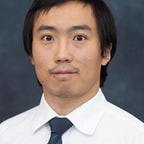Python3: Logging With Multiprocessing
In Python3, logging into a single file from different multiprocessing.Process is not supported, because there is no way to “serialize access to a single file across multiple processes in Python”. However, this document provides a brilliant solution to work around the limitation. Basically, we set up ONE logger in a listener process to handle log writing exclusively, while all other loggers log their messages to a queue that is processed by the listener process. However, the demo code in the document doesn’t cover some of the nuances that I encountered when trying to make it work for my own project. Below, I will explain such nuances in an expanded and modified version of the demo code. This serves as a good reference for myself, and I hope it can also help others.
Vanilla version of modified demo code:
Running this code shall display something similar to this:
2019-12-09 17:45:41,323 Process-2 worker INFO Logging a random number 1
2019-12-09 17:45:41,699 Process-4 worker INFO Logging a random number 4
2019-12-09 17:45:41,794 Process-3 worker INFO Logging a random number 3
2019-12-09 17:45:41,852 Process-3 worker INFO Logging a random number 1
2019-12-09 17:45:41,892 Process-2 worker INFO Logging a random number 0
2019-12-09 17:45:41,969 Process-4 worker INFO Logging a random number 6
2019-12-09 17:45:42,524 Process-2 worker INFO Logging a random number 8
2019-12-09 17:45:42,552 Process-4 worker INFO Logging a random number 2
2019-12-09 17:45:42,822 Process-3 worker INFO Logging a random number 4Since listener_process now runs a forever loop, the program won’t terminate until you press ctrl-C .
This is the vanilla version of the expanded demo code. It does basically the same thing as the original demo code. There is one major difference: logger configurer function is not passed as argument to the functions listener_process and worker_process. This shows that as long as the configurer is visible to a function, you don’t have to pass it as argument.
Now let’s make some tweak to better understand how the logger works.
Logging from main
What if I want both the main function and the worker process to log messages? Where and how should I configure a logger for main ? Since main also runs in a process (the MainProcess), maybe we can follow the example of worker_process :
Replace vanilla version’s main with this main , and run the code…pretty bad, isn’t it. You end up with infinite logging. Why is that? Let’s hold on to this question and see if further tweaks of main can resolve this problem.
Move main’s logger configurer after listener
In main above, placing worker_configurer above listener seems suspicious. Let’s move main logger configuration after listener :
Running this main gives you something like this:
2019-12-09 19:00:14,866 MainProcess main INFO Logging from main
2019-12-09 19:00:14,895 Process-4 worker INFO Logging a random number 7
2019-12-09 19:00:14,895 Process-4 worker INFO Logging a random number 7
2019-12-09 19:00:15,066 Process-2 worker INFO Logging a random number 2
2019-12-09 19:00:15,066 Process-2 worker INFO Logging a random number 2
2019-12-09 19:00:15,157 Process-3 worker INFO Logging a random number 3
2019-12-09 19:00:15,157 Process-3 worker INFO Logging a random number 3
2019-12-09 19:00:15,374 Process-4 worker INFO Logging a random number 7
2019-12-09 19:00:15,374 Process-4 worker INFO Logging a random number 7
2019-12-09 19:00:15,688 Process-4 worker INFO Logging a random number 6
2019-12-09 19:00:15,688 Process-4 worker INFO Logging a random number 6
2019-12-09 19:00:15,707 Process-2 worker INFO Logging a random number 2
2019-12-09 19:00:15,707 Process-2 worker INFO Logging a random number 2
2019-12-09 19:00:15,776 Process-3 worker INFO Logging a random number 6
2019-12-09 19:00:15,776 Process-3 worker INFO Logging a random number 6
2019-12-09 19:00:15,969 Process-2 worker INFO Logging a random number 9
2019-12-09 19:00:15,969 Process-2 worker INFO Logging a random number 9
2019-12-09 19:00:16,318 Process-3 worker INFO Logging a random number 6
2019-12-09 19:00:16,318 Process-3 worker INFO Logging a random number 6
2019-12-09 19:00:16,320 MainProcess main INFO main function endsNo more infinite logging! We solved that problem. But if you look closely, now all the worker_process log their messages twice, yet the main_logger only logs once. This is strange. Given that none of the logging in the worker_process code is called twice, the problem must be with logger configuration. Since main_logger is working properly, maybe we should comment out logger configuration in worker_process and see what happens.
worker_process Logger Configuration Commented Out
Use the same main and the modifiedworker_process , running the program gives us this:
2019-12-09 19:14:32,271 MainProcess main INFO Logging from main
2019-12-09 19:14:32,526 Process-3 worker INFO Logging a random number 4
2019-12-09 19:14:32,700 Process-3 worker INFO Logging a random number 4
2019-12-09 19:14:32,716 Process-3 worker INFO Logging a random number 0
2019-12-09 19:14:32,812 Process-2 worker INFO Logging a random number 3
2019-12-09 19:14:32,860 Process-4 worker INFO Logging a random number 2
2019-12-09 19:14:33,078 Process-4 worker INFO Logging a random number 0
2019-12-09 19:14:33,099 Process-4 worker INFO Logging a random number 9
2019-12-09 19:14:33,409 Process-2 worker INFO Logging a random number 1
2019-12-09 19:14:34,303 Process-2 worker INFO Logging a random number 8
2019-12-09 19:14:34,305 MainProcess main INFO main function endsIt works! We have fixed the problem. Now we can log from both main and worker_process . But why does that fix work? It seems that by removing the logger configuration from worker_process , we have removed one copy of the log message. Since there is no logger configuration in worker_process, this suggests that innerLogger is using logger configuration from main . How is that possible?
Propagate
It is possible because of propagation. logger.propagate , when set to True (True is default), dictates that when a logger logs a message, it uses all handlers that it owns and all handlers its ancestors own (an ancestor logger is any logger that is configured previously in the program). This means as long as a logger’s ancestor owns a handler that this logger can use, there is no need for this logger to add its own handler. In other words, it is possible for a non-multiprocessing Python program to have only ONE root logger that owns handlers, while all the other loggers that don’t own handlers propagate their messages to the root for handling.
Similarly, for logging with multiprocessing, we only need TWO logger to have handlers: one is inlistener which owns handlers for output purpose; and other is in root of the program, owning QueueHandler . Propagation takes care of all the other non-handler loggers and makes sure their messages will all bubble up to the QueueHandler first, which will then be processed by the listener.
To further demonstrate propagation, we can comment out the logger configuration in main , and uncomment that in worker_process . Following the rule of propagation, innerLogger (no handler of its own) in worker_process looks upward and find a handler in the logger configuration in worker_process . Hence, innerLoggershall work normally. main_logger also doesn’t have its own handler. But when it looks upward, there is no other handler. Without a handler, main_logger cannot log its message. Therefore, we shouldn’t see its message printed out. Let’s try this and see if our prediction holds:
Running the same program gives us something like this:
2019-12-09 19:33:43,984 Process-2 worker INFO Logging a random number 2
2019-12-09 19:33:44,521 Process-3 worker INFO Logging a random number 4
2019-12-09 19:33:44,659 Process-2 worker INFO Logging a random number 8
2019-12-09 19:33:44,678 Process-4 worker INFO Logging a random number 1
2019-12-09 19:33:44,832 Process-4 worker INFO Logging a random number 1
2019-12-09 19:33:45,040 Process-4 worker INFO Logging a random number 6
2019-12-09 19:33:45,065 Process-2 worker INFO Logging a random number 10
2019-12-09 19:33:45,091 Process-3 worker INFO Logging a random number 8
2019-12-09 19:33:45,788 Process-3 worker INFO Logging a random number 9Indeed, logging from main is gone. Our prediction is correct.
Can we explain the infinite logging problem?
Yes, we can, using propagate . In our example of infinite logging, we set up logger configuration in main before listener . What this does is that when logger in listener_process handles log message, it has two ancestors: one is defined inside listener_process that has file_handler and console_handler , and the other in main withQueueHandler attached. Since propagate dictates that a logger will use all its own and its ancestors’ handlers, logger in listener_process has to use file_handler, console_handler, and QueueHandler. The first two outputs the message, and the last one puts the message back into the queue. As a result, the log message never truly leaves the queue and we have infinite logging.
Final thoughts and best practices
As mentioned above, for non-multiprocessing program (including threading), generally speaking only one root logger configuration is needed. All other loggers’ messages shall be handled by the root logger. For multiprocessing program, two logger configurations are needed, one for actual output in listener process and the other for passing log message to queue handler.
In real implementation, I think the functions in demo code should be refactored into their own modules, and a single module level logger be used for all logging within the module. My understanding of “best practices” for the final version of our demo code shall look like this:
Run main.py , you will get output like this:
2019-12-09 20:10:27,588 MainProcess __main__ INFO Logging from main
2019-12-09 20:10:27,925 Process-2 worker INFO Logging a random number 9
2019-12-09 20:10:27,948 Process-4 worker INFO Logging a random number 1
2019-12-09 20:10:27,972 Process-3 worker INFO Logging a random number 9
2019-12-09 20:10:28,022 Process-4 worker INFO Logging a random number 6
2019-12-09 20:10:28,263 Process-2 worker INFO Logging a random number 4
2019-12-09 20:10:28,526 Process-3 worker INFO Logging a random number 4
2019-12-09 20:10:28,594 Process-4 worker INFO Logging a random number 4
2019-12-09 20:10:28,791 Process-3 worker INFO Logging a random number 4
2019-12-09 20:10:28,853 Process-2 worker INFO Logging a random number 10
2019-12-09 20:10:28,855 MainProcess __main__ INFO main function endsThere is much more to logging than is covered here. I am scratching the surface because that’s the extent of my knowledge so far. With Python, or any other programming language, the journey of learning never ends. Isn’t that one of the most wonderful experience in life?